How to Create a Blog Post with AI Pineapple Builder
NOTE
What does the Pineapple Builder do?
Pineapple Builder is an AI-powered website builder that allows users to create fully functional websites without any coding knowledge. It features tools for AI copywriting, design, SEO optimization, and more, enabling businesses to establish an online presence quickly and efficiently. Whether you’re a startup founder, a blogger, or an entrepreneur, Pineapple Builder simplifies the process of getting your online presence up and running.
Watch! How to create website in pineapplebuilder.com in just 3 minutes
- Choose your starting point
- Customize you template
- Train you AI Assistance
- Design you site
- Optimize your SEO
- Publish and promote
Blogging Made Easy
Step by step guide
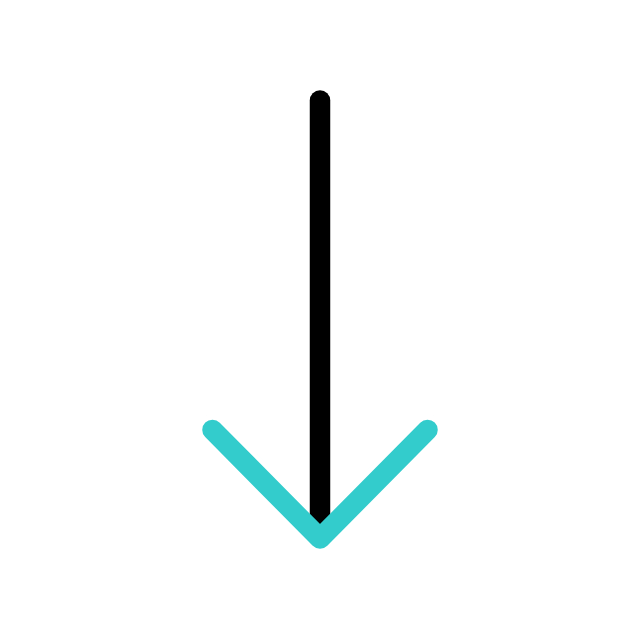
2: Navigate to the Blog Section
Once logged in, navigate to the blog section of the website. Look for options like “Start Blogging” or “Create a New Blog
3. Plan Your Content
- Outline your blog post. Decide on the main points you want to cover, the structure (introduction, body, conclusion), and any visuals (images, videos, infographics).
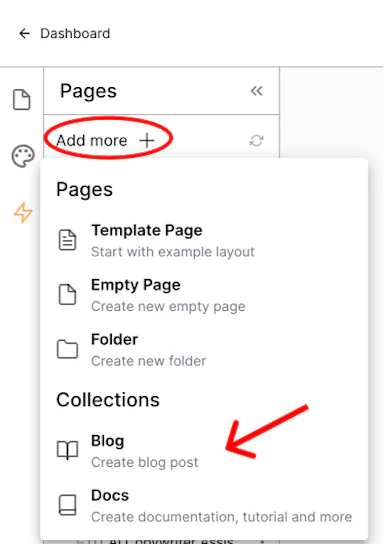
4. Create an Engaging Title
- Craft a captivating title that entices readers to click and read your post. Remember, the title is often the first thing people see, so make it compelling!
5. Write Your Introduction
- Start your blog post with an attention-grabbing introduction. Set the tone, introduce the topic, and let readers know what they’ll gain from reading further.
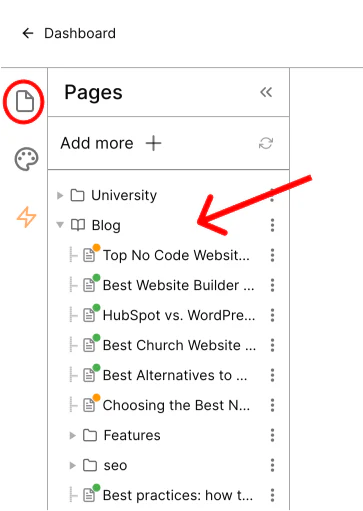
6. Body Content: Tips and Tricks
- Break It Down: Divide your content into sections or subheadings. This makes it easier to read and digest.
- Use Visuals: Insert relevant images or videos to enhance your points.
- Link Internally: If you’ve written related blog posts before, link to them within your content.
- Be Concise: Keep paragraphs short and to the point.
- Add Value: Provide practical tips, insights, or solutions to your readers’ problems.
7. Optimize for SEO
- Pineapple Builder’s AI SEO feature can help you optimize your blog post:
- Keyword Research: Identify relevant keywords related to your topic.
- Meta Description: Write a concise meta description that summarizes your post.
- URL Structure: Use descriptive URLs for your blog pages (e.g.,
yourwebsite.com/blog/my-awesome-blog-post).
8. Preview and Edit
- Before hitting the publish button, preview your blog post. Check for typos, formatting issues, and overall readability.

9. Publish and Share
- Once you’re satisfied, publish your blog post. Share it across your social media channels, newsletters, and any relevant communities.
Remember
Creating a blog post with Pineapple Builder is not only about the technical steps—it’s also about your creativity, insights, and connection with your audience. Happy blogging, and may your content shine! 🍍✨
