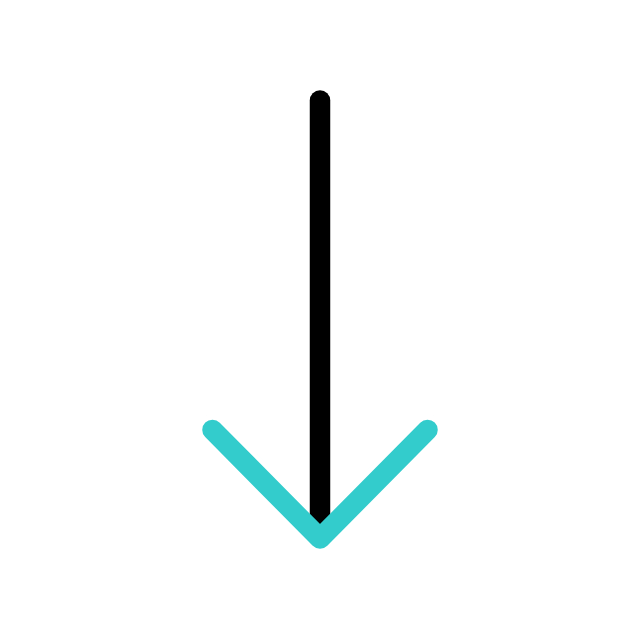Your Easy Guide to Building a Website with Straightforward
You will make every things with straightforward see how can you make a website in easyway
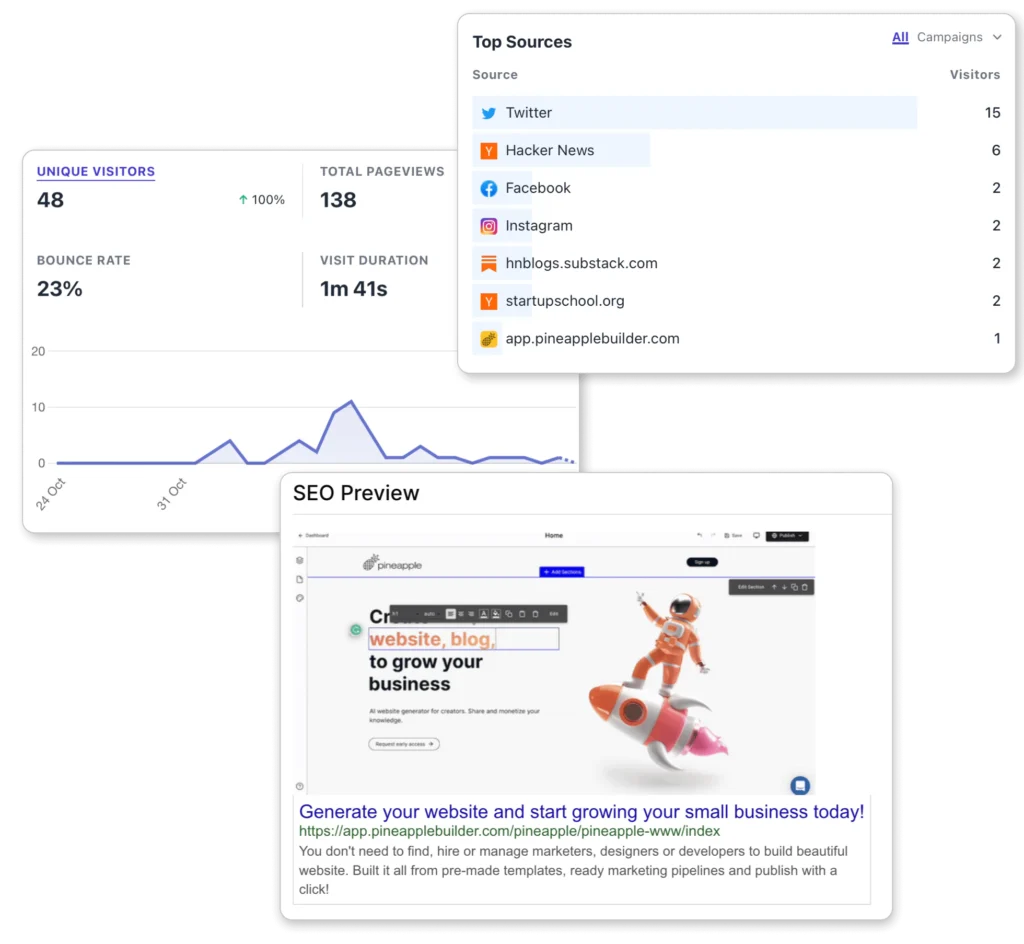
Whether you’re setting up a personal blog, a portfolio, or an online store, follow these simple steps to get your site up and running in no time.
Step 1: Choose Your Starting Point
- Ask AI for Assistance: Simply describe your website’s purpose, like “A portfolio for a graphic designer,” and let the AI do the rest.
- Select a Pre-Designed Template: Browse through a variety of templates and pick one that aligns with your vision.
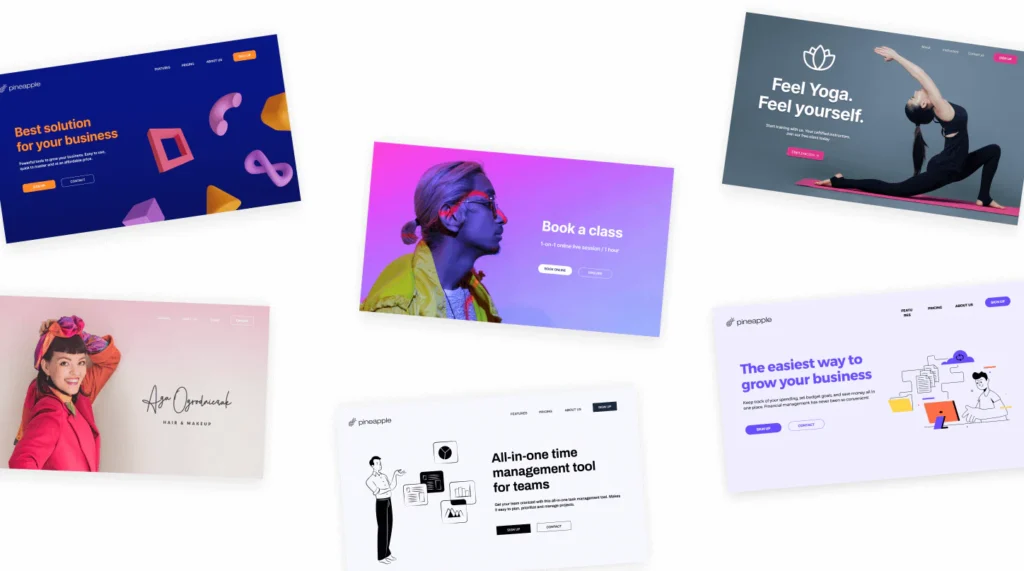
Step 2: Customize Your Template
- Add Your Business Details: Fill in your business name, services, and unique selling points to personalize the template.
- AI-Powered Pre-Filling: If you opted for AI assistance, most details will be pre-filled. You can tweak them to better fit your brand.
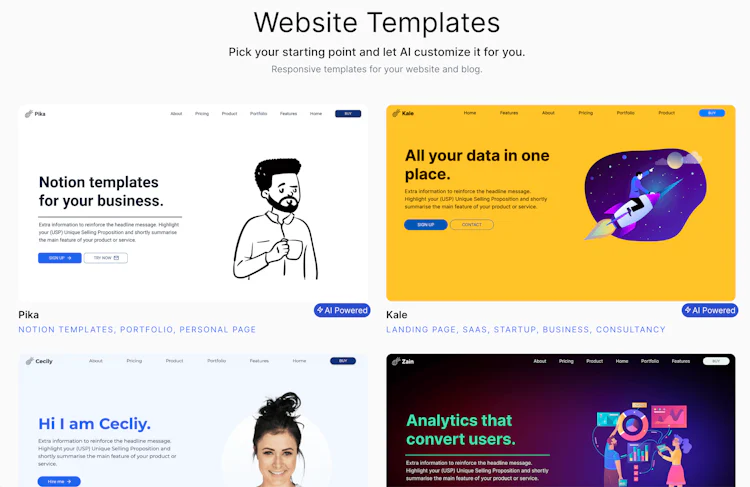
Step 3: Train Your AI Assistant
- Refine Your Content: Use the AI assistant to generate and refine content for your website, ensuring it’s tailored to your target audience.
Step 4: Design Your Site
- Edit and Style: Utilize the user-friendly editor to adjust layouts, colors, and fonts to match your brand’s aesthetic.
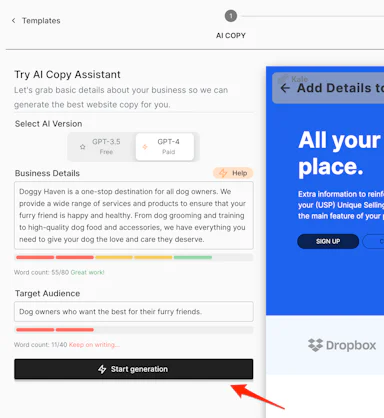
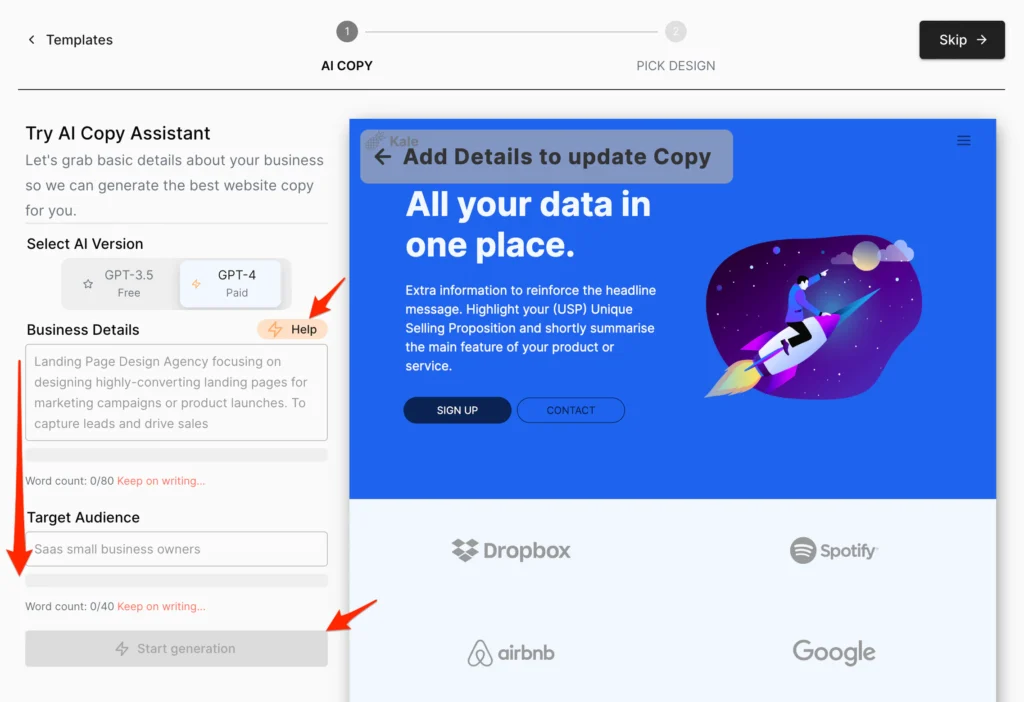
Step 5: Optimize for SEO
- Use Built-In Tools: Take advantage of PineappleBuilder’s SEO management tools to improve your site’s visibility on search engines.
Step 6: Publish Your Website
- Go Live: Once you’re satisfied with your website, hit the publish button and share your new site with the world.
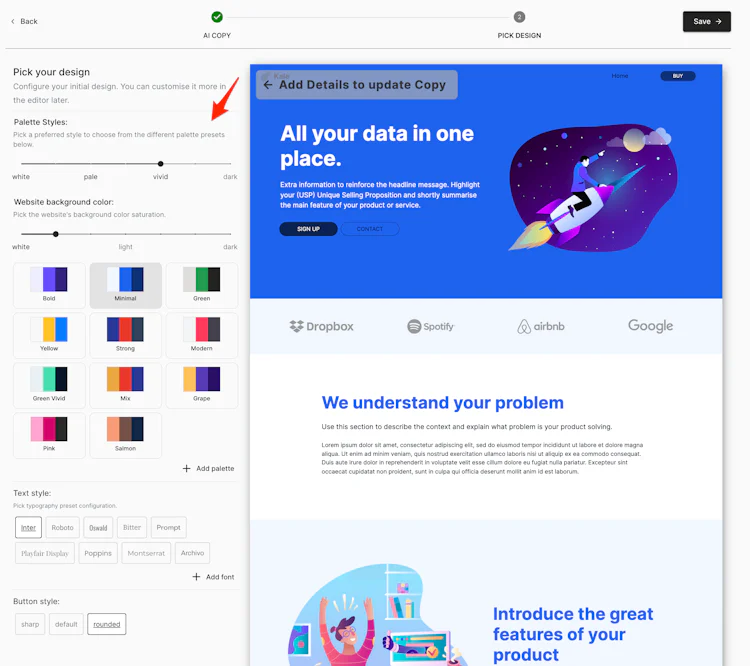
Conclusion: With PineappleBuilder.com, creating a website is no longer a task reserved for tech experts. By following these straightforward steps, you can have a professional-looking website ready to impress your visitors. So why wait? Start building your dream website today!
Start from here